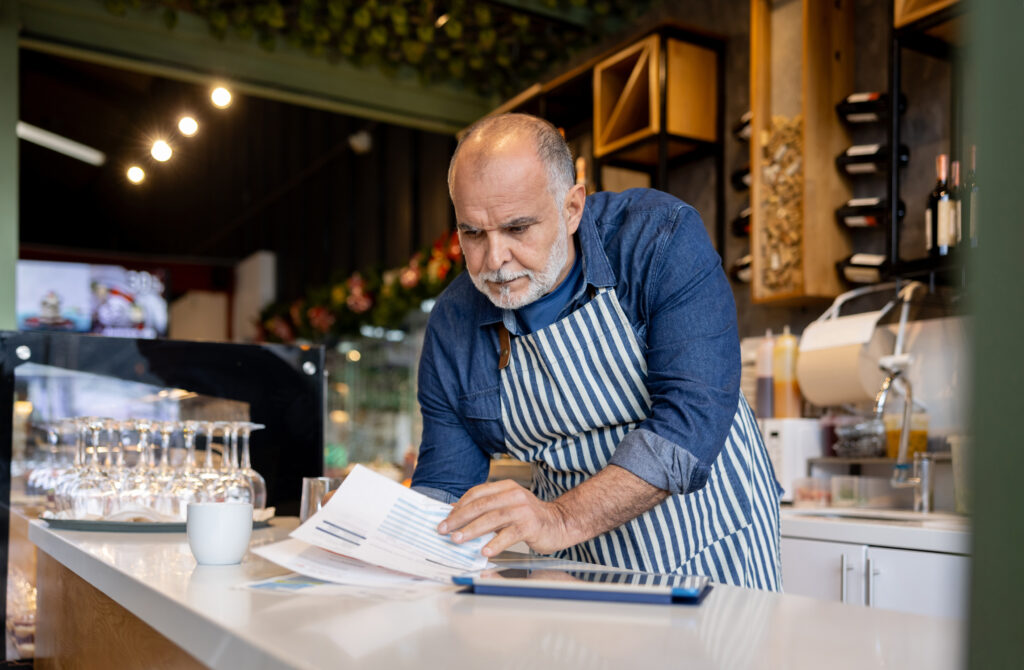The Most Common Scheduling Mistakes in Restaurants—And How to Fix Them

Scheduling pitfalls cost restaurants time, money, and morale. Here’s how to build a smarter, more reliable schedule.
Running a restaurant is hard. Scheduling your team shouldn’t make it harder.
When shifts don’t line up, neither does your business. The floor feels chaotic, the team burns out, and service suffers. Most restaurant operators know this pain—but not all know how to fix it.
Most scheduling problems aren’t just about time slots. They’re about broken communication, mismatched staffing, and systems that don’t scale. Most of these problems are fixable—with a bit of structure, strategy, and a whole lot of empathy.
Throughout this guide, you’ll also see advice from chefs and operators featured on Restaurant Ready, our podcast interview series on building better hospitality businesses. Their real-world insights highlight how thoughtful scheduling strengthens teams—and why it matters more than ever.
Mistake 1: Guessing Instead of Using Real Data
If you’re still building your schedule based on gut instinct (“Fridays are always busy.”), you’re playing a dangerous game. You could be short-staffed on a surprise lunch rush or paying too many people to stand around on a slow Tuesday.
Fix : Use your POS sales data to staff based on real demand. Look at your trends by hour, day, and season. It’s not about staffing to your best guess—it’s about staffing to the reality of your operation.
“We realized early on that building a great team culture meant giving people stability—clarity around their schedules, their roles, and their future.”—Kevin Boehm on, Restaurant Ready
Mistake 2: Publishing the Schedule Too Late
When schedules come out at the last minute, staff can’t plan. It stresses your team, leads to call-outs, and kills morale. In some cities, it’s also illegal.
Fix: Set a standard: Publish the schedule at least two weeks in advance. Make this non-negotiable. Build in a review window for changes and empower your team to flag conflicts early.
Mistake 3: Ignoring Employee Availability
Scheduling someone during a class, childcare duty, or planned time off is a fast track to a frustrated team and open shifts.
Fix: Keep a shared availability log that’s updated regularly. Better yet, use a system that lets employees submit requests digitally, so everything’s in one place and time-stamped. Make reviewing availability a required step before finalizing each schedule.
Mistake 4: Overloading or Short-Staffing Shifts
Too many people on one shift eats into labor costs and kills morale. Not enough leads to burnout and bad service. Either way, you lose.
Fix: Build schedules based on both role and experience. Don’t schedule all your new servers together—or all your heavy hitters on one night. Every shift should have a balanced mix to keep things smooth and consistent.
“Leadership is about consistency. If your team can’t predict what the week looks like, you’re not leading—you’re reacting.” —Gavin Kaysen, Spoon & Stable
Mistake 5: Forgetting to Track Shift Swaps and Changes
When swaps happen over text, Slack, or conversations on the line, the ball will get dropped. And it usually lands on the floor during service.
Fix : Set a clear process for shift changes—and stick to it. Whether you use a digital tool or a whiteboard in the back, everyone should know how swaps are submitted, approved, and communicated.
Mistake 6: Overreliance on Overtime
Overtime is expensive. It also leads to burnout, especially when it’s not managed well. If you’re regularly hitting overtime, there’s a deeper issue.
Fix :Track hours in real time and flag when someone’s approaching 40. Build a buffer into your schedule so you’re not relying on one or two people to pick up the slack every week. And rotate your coverage plan so the same people aren’t always staying late.
“If someone’s constantly closing and opening, they’re going to burn out. That’s not sustainable leadership.” —Zach Field, Field Artist Management
Mistake 7: Forgetting to Schedule with Empathy
Your team are humans, not names on a spreadsheet. They have lives, families, school, and second jobs. When schedules ignore that, it shows—and it costs you in retention.
Fix : Ask your team what they need. You might not be able to accommodate everyone, but showing that you care goes a long way. Rotate tough shifts. Recognize people who pick up last-minute covers. A little fairness makes a big impact.
Mistake 8: Not Measuring What’s Working
If you’re not looking at metrics—labor cost, hours scheduled versus worked, shift feedback—you’re flying blind.
Fix : Start small. Pick a couple of metrics that matter to your business (like labor as a percent of sales or shift no-shows). Track them weekly. Then adjust based on what you learn. Over time, this becomes your roadmap for smarter scheduling.
Bonus Tip: Plan for No-Shows Without Burning Out Your Team
No-call, no-shows are a reality in restaurants—especially during labor shortages. But they shouldn’t tank the whole shift.
Fix :Build an informal bench of part-time or flex staff who can pick up a shift when someone flakes. Keep a running list of go-to covers and recognize them when they step up. You can’t eliminate no-shows entirely, but you can build resilience into the system.
Another Bonus Tip: Don’t Let Labor Shortages Derail Your Schedule
When hiring is tough, the temptation is to overwork your strongest team members. But that’s how you lose them.
Fix : Cross-train your staff so more people can cover more roles. Be honest about bandwidth with your team—and your guests. And when possible, stagger schedules so people aren’t constantly in catch-up mode.
Final Thoughts
Restaurant staff scheduling isn’t just an admin task. It’s a leadership practice. Done right, it builds trust, reduces turnover, and keeps your operation humming. Done wrong, it chips away at everything you’ve built.
You don’t need fancy software to do this well. You just need consistency, empathy, and a system that works for your team.
Struggling with scheduling? You’re not the only one. Join the MAJC community to connect with restaurant leaders who are fixing the same problems, sharing their systems, and helping each other build better teams.
FAQs
What’s the best way to collect employee availability?
Use a shared digital form or app where staff can update availability in real time. Make it part of your weekly workflow to review it before building the schedule.
How far in advance should I post schedules?
At least two weeks. This gives employees time to plan their lives—and you time to fix issues before they hit the floor.
How far in advance should I post schedules?
Use a shared digital form or app where staff can update availability in real time. Make it part of your weekly workflow to review it before building the schedule.
How far in advance should I post schedules?
At least two weeks. This gives employees time to plan their lives—and you time to fix issues before they hit the floor.
How do I handle last-minute callouts?
Create an on-call or “float” system with backup staff willing to pick up shifts. Reward them with perks or prime shifts later.
How can I prevent burnout from clopen shifts?
Avoid scheduling someone to close and then open the next morning. Build a buffer of 10–12 hours between those shifts whenever possible.
What’s a good rule of thumb for labor cost targets?
Aim to keep total labor cost between 25–35% of your restaurant’s revenue. But this depends on your concept, service style, and market.
At MAJC, AI helps us organize thoughts and speed up workflows—but every article is shaped, refined, and approved by real people who live and breathe this industry. We think honesty (like hospitality) works best when it’s real.